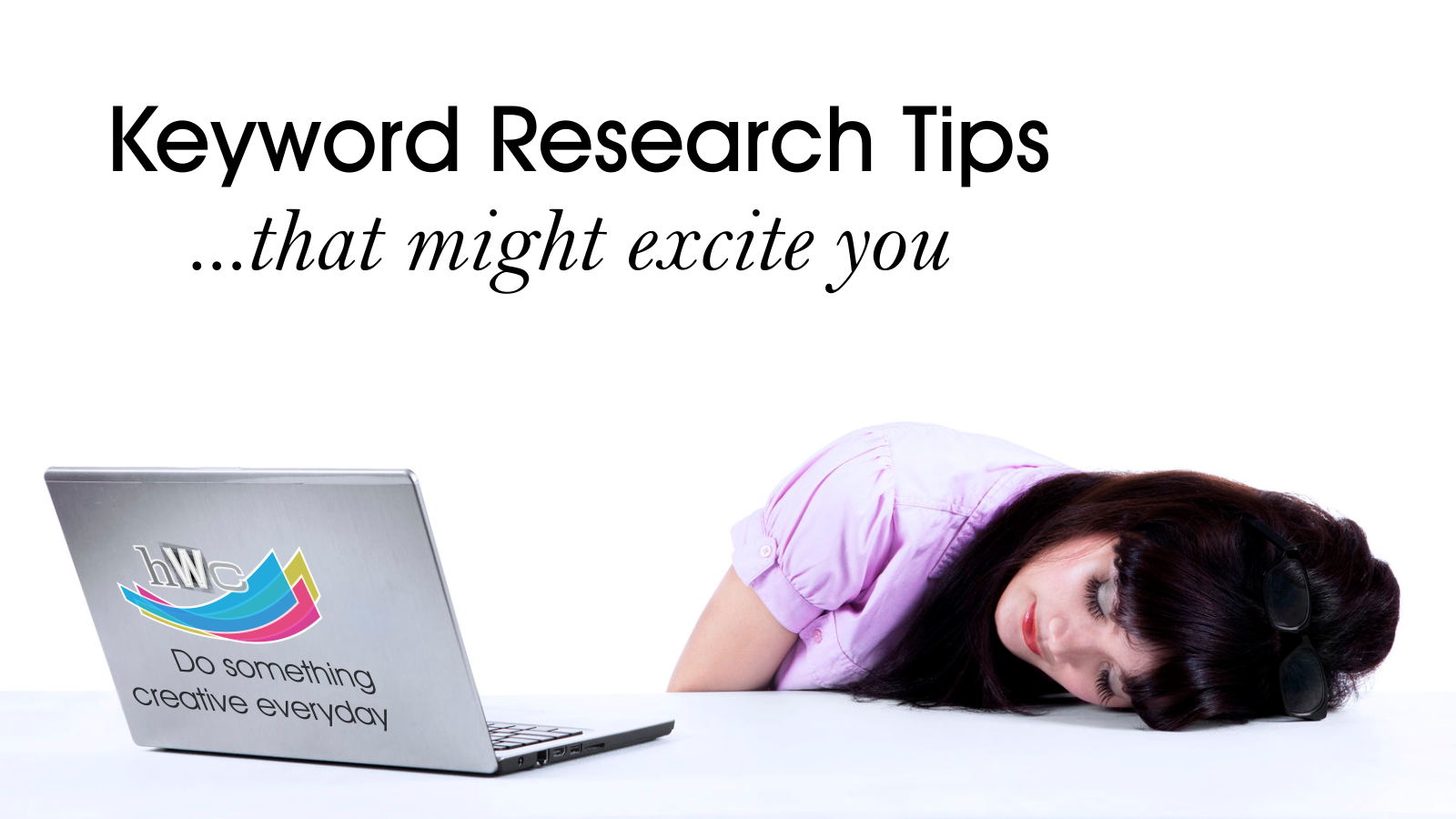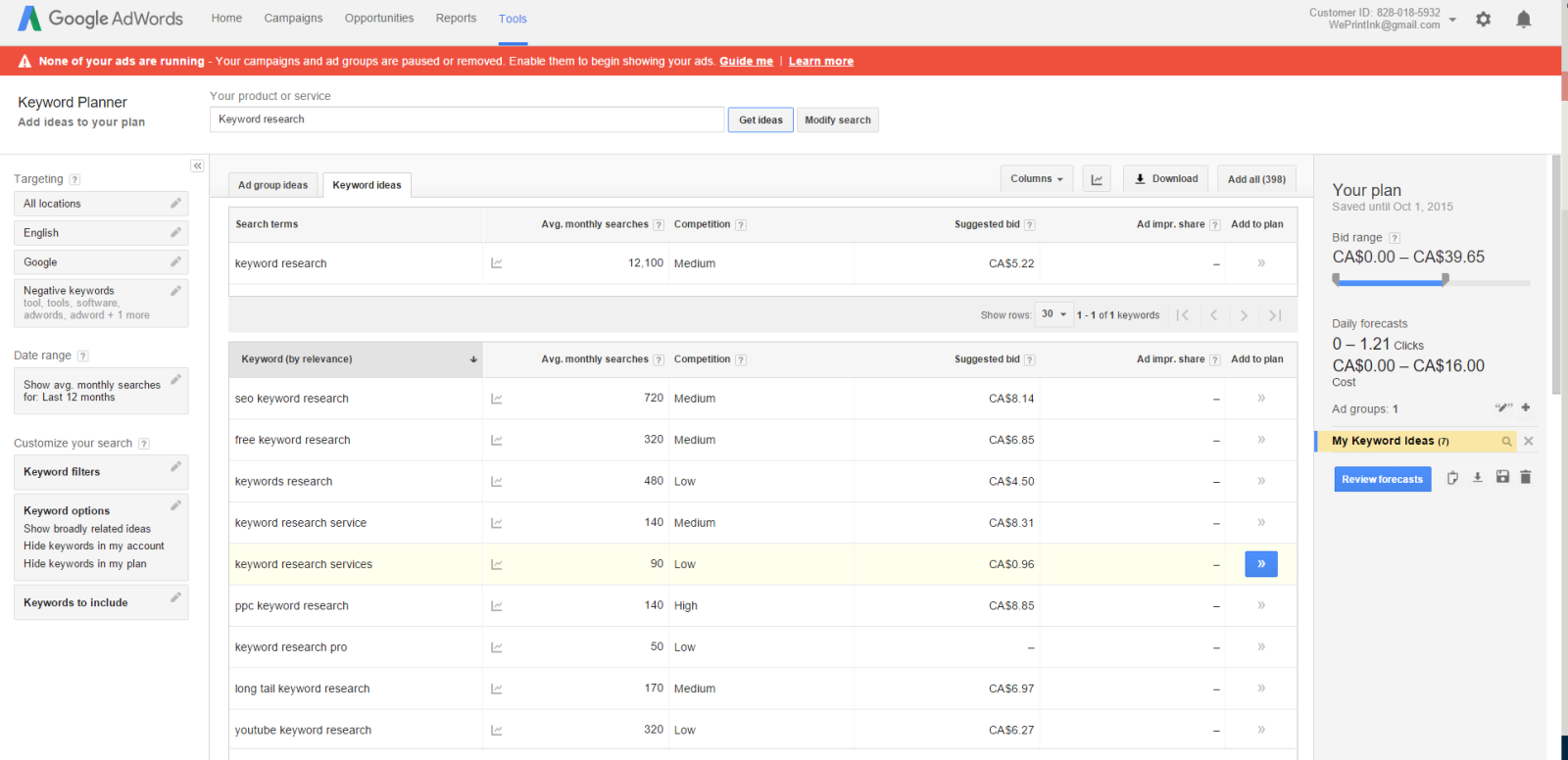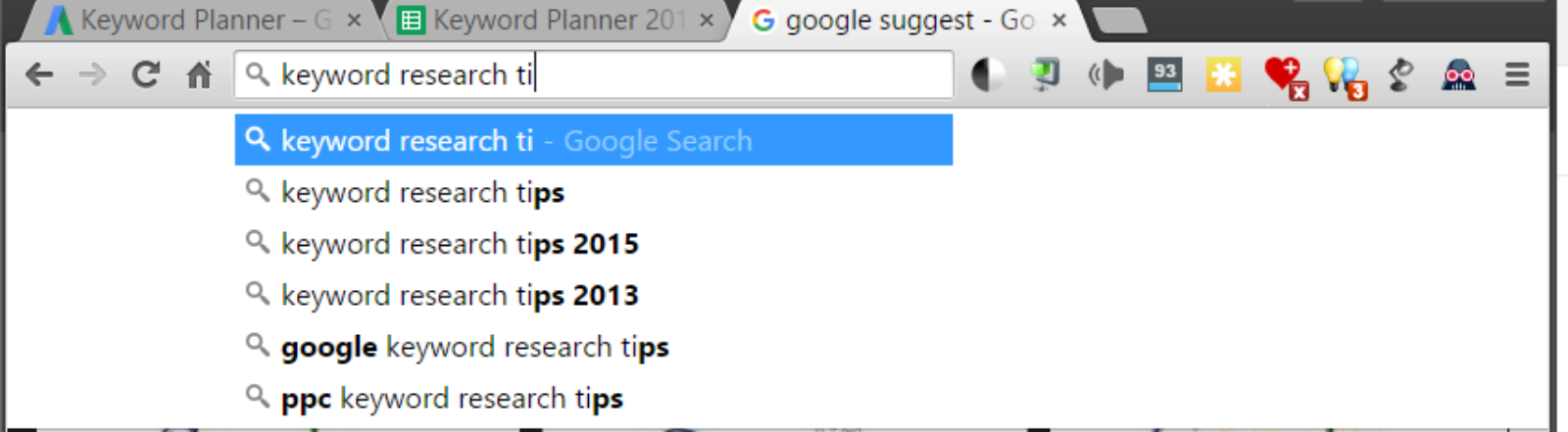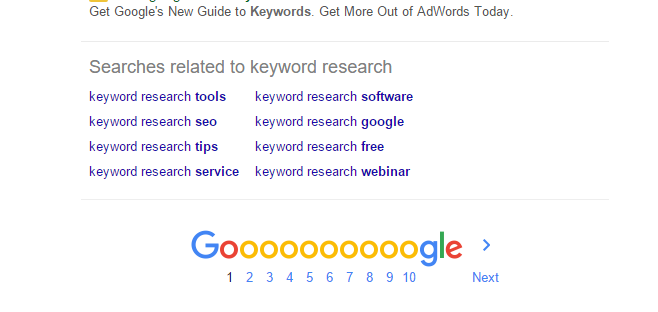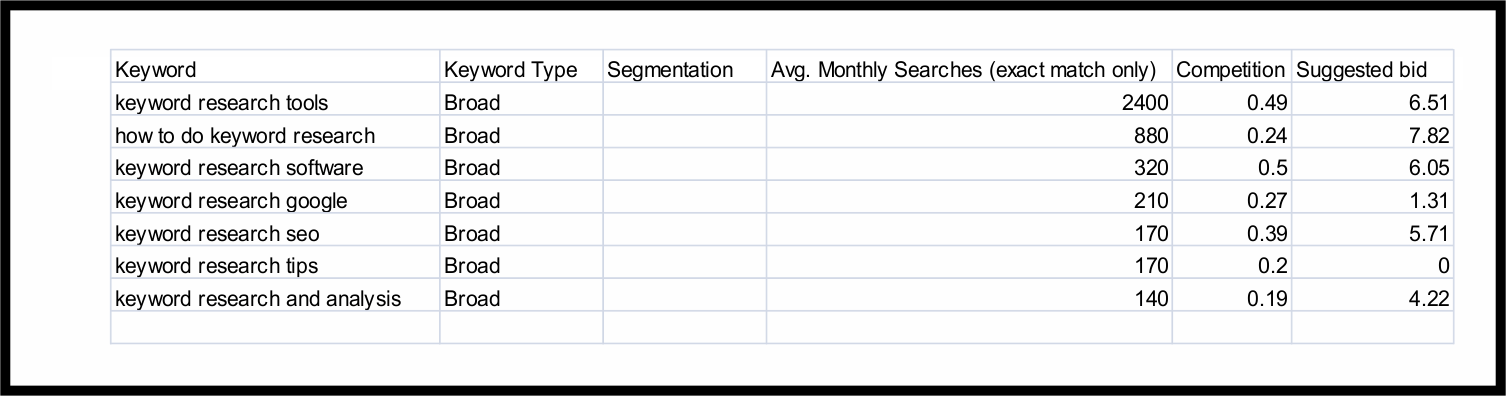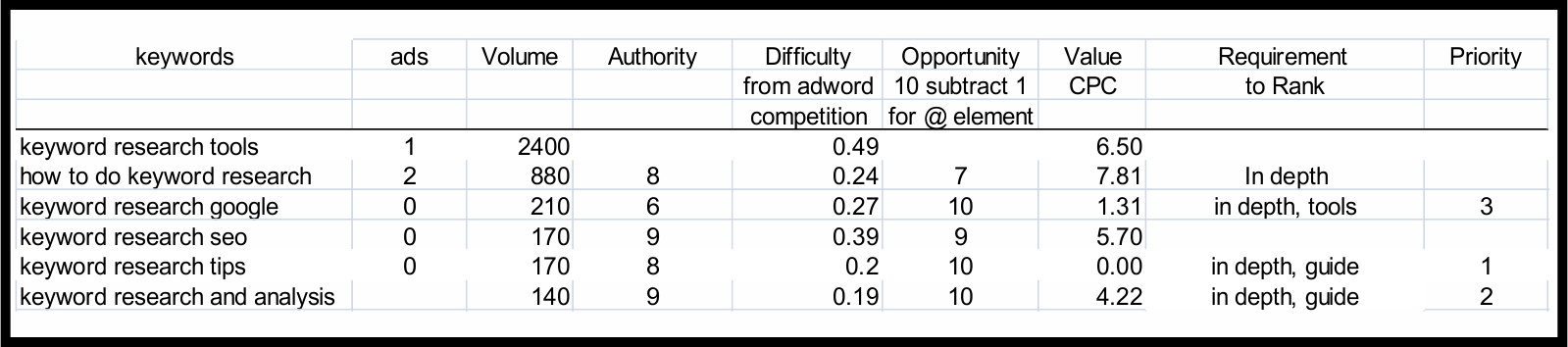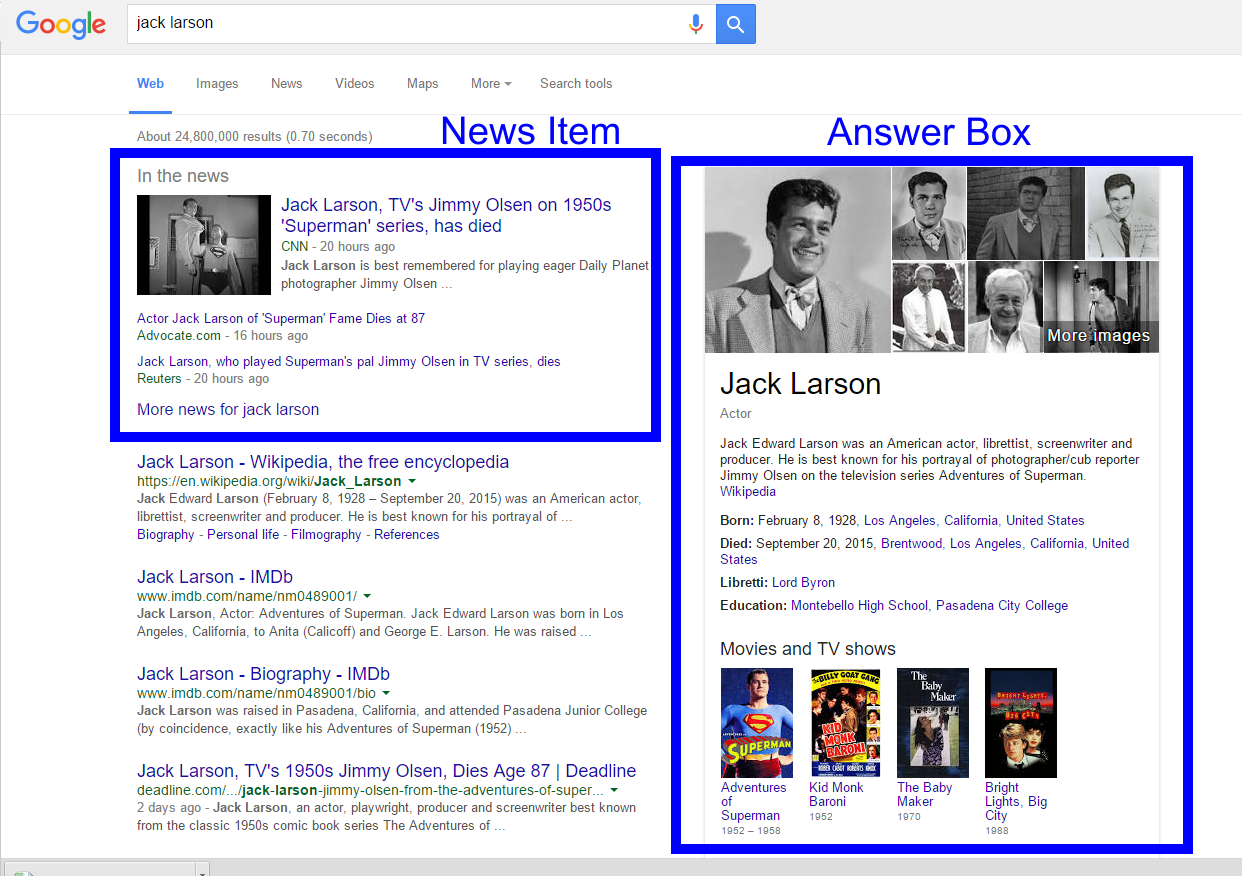Keyword Research and Analysis in 2015
Backlinks alone don’t work anymore
A lot has changed in Keyword Research over the past few years, the Google algorithm changes of Panda Update and Hummingbird Update (Article by Eric Enge), have put the focus back on keyword research as the core of SEO – search engine optimization in 2015 and beyond. Building links from low quality sites is anathema to ranking in Google, so web developers, bloggers and marketers must get back to basics by researching keywords and analysing them in the context of the presented search engine results page – SERPs.
Keyword Research has Become More Sophisticated
Panda and Hummingbird have not only affected links but have also caused keyword research to become much more sophisticated. Rand Fishkin presented a short video that is packed with loads of information on how to do keyword research today. The video is embedded below and beyond that I will attempt to unpack what Rand is saying and add a bit of my own insight to this.
Adwords Keyword Tool is Incomplete
The adwords keyword tool (Tools->Keyword Planner) is a fantastic resource for finding things out like:
- search volume
- competition levels
- related search terms
That being said, we must remember what the intent behind the adwords keyword planner is – that is, to find commercially viable keyword ideas. So what happens when you enter a keyword in the “your product or service” search bar and click “Get Ideas” the adwords keyword planner returns keyword ideas that are deemed commercially viable by Google. Those ideas, that are not deemed so, just don’t show up. It will look like the image below, with search volume of 12,100 and suggested bid of $5.22. The keyword ideas below are only commercially viable ones – you will not find “Keyword research tips 2015” anywhere in the list. So what to do…
Google Suggest
Another really good free tool is Google Suggest. This happens when you start typing in some keywords in Google search and the drop down suggests finishings to your query – shown below. So you can take these keywords and throw them onto a Google Sheet or into excel. One caveat here is that this should be done in a clean browser, incognito. Erase all you search history or Google will just throw up things that you have searched for before, even when you are in incognito mode.
Related Searches
In the same window as above, when you submit a query and the SERP appears, at the end of the page there will be related searches as shown below. You can highlight these, copy and paste them into your excel or google sheet.
Other Sources for Keywords
Forums and Communities
In certain industries forums are a very big deal. I was doing some research into the hydrographing industry and found K2 Forums a place where hydrographers hang out. I learned words like: water transfer printing, immersion printing, hydro-dipping or just dipping, words I would not have learned as quickly looking through Google, so forums can be a good place to learn what words people use to describe something.
Interviews with Staff, Customers and Outsiders
Sometimes within an industry the people inside do not use the same words as the general population. In the office supply industry, when Staples first came to Canada, they had to learn a vernacular that varied by 10 to 20% from what they were familiar with. They also had to learn that suppliers and customers often called the same items by distinctly different names. So sometimes it is just good to have conversations with people.
One of my favourite stories is told by David Harry (SEO Training Dojo) when he would lurk in Internet Cafes, whip out his laptop and ask strangers to search for something (LOL sorry Dave I made up the lurking part). Lurking aside, this gave him a window into the mind of how the general population sees search queries, which is sometimes hard when you think about search engines and SEO all day.
Just add all the keywords you learn from this into the sheet you have already started.
What to do With All Those Keywords
Once you have enough keywords in your google sheet then you can copy and paste back into the “your product or service” search bar and click “Get Ideas” the adwords keyword planner returns the search volumes and other data for these keyword phrases. Note: you can cut and paste them all at once from the sheet to the search bar, they are treated as comma separated values and adwords views them as separate keywords and gives statistics for each.
Now you can add all these to a plan (add to plan) and download them all to another sheet that will give you something that looks like the image below, note that the competition has been rendered as a number from 0 to 1:
So this gives us some of the data we want to feed into our main google sheet. Copy the columns Keyword, Avg.Monthly Searches, Competition and Suggested bid into the main sheet into the columns Keywords, Volume, Difficulty, Value CPC respectively.
Getting More Data
Filling in the other columns comes from doing an actual search for each of the keywords in the first column.
Ads Column
Here we want to see if there are ads in the SERP, this tells us that the keyword might be commercially viable, somebody thinks it is worth paying money for, and we also want to see how many ads there are.
Volume Column
This is pretty self explanatory, we want a high search volume, the other columns tells us what and how much we will have to “pay” for that search volume.
Authority Column
Here you have to know who has authority in the niche you are going after. The numbers indicate how many authority sites are present on the page. You can also feed these authority domains into a SERP checker along with your keyword to see if the authority site is optimized for that keyword, like Title, Description, H1 Header, etc. You can also determine the domain authority of each of these sites.
Opportunity Column
There are many things capable of being marked up in SERPs, like Answer boxes, image carousel, a news block, and we have already looked at the top-of-page ads, each of these push the organic results down and lowers the “opportunity” for your link to be clicked. What I am doing here is starting at 10 and subtracting 1 for every element that is marked up in the SERP other than the blue links. Below is an image of a Google SERP today with an answer box and a news item. It would be pretty difficult to get a click through for the keyword “Jack Larson” in this SERP.
Value Column
I have just pasted in the CPC here, which gives an idea of what an industry is willing to pay for that keyword but, you should have a conversation with your client to determine what a keyword is worth to a client, and once you have some conversion data from Google Analytics you should return to this column and adjust the values.
Requirement to Rank
Looking at a SERP for your keyword search, you should notice what Google is giving weight to, it might be videos, or in depth articles, images or news items. There are 2 ways to look at this, you can do whatever is being presented and just do it better, or you can offer what isn’t there. Say, for instance, there are 6 in depth articles from authority sites, covering your keyword on page 1; it might be better to create a video covering off the keyword so you are offering something that is not there – less competition.
Conclusion
Prioritizing the results
Once you have gone through this exhaustive procedure you should have a good understanding of how difficult it would be to rank for a keyword in your list, what you have to do to get those rankings and based on your own domain authority, what keyword you should start with.
User Intent
Sometimes in this exercise a couple of keywords really have the same search intent behind them. In the past, you may have developed 2 pieces of content, one for each keyword. Today, because Google is much better at determining the intentions of a user, it would be better to create a better, more in depth, piece of content covering off both keywords simultaneously.
If you want to read more about SEO – Search Engine Optimization