How To Code a Responsive Navigation
What this post is about
This post is about creating responsive navigation for any website using HTML, CSS and a bit of javaScript. In the end, there will only be 30 lines of jQuery to make it all work. Below there is a video that you can follow along and code while you are watching. The code blocks are available below so you can just cut & paste into your favourite editor.
Keep on Coding!
The Finished Code
File Structure
Just so you can follow along a bit easier this is the file structure I used
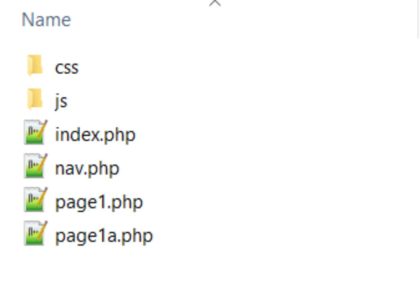
HTML Code
There isn’t much to say about this. It is a index.php and a nav.php, pretty standard.
index.php
<html> <head> <title>Responsive Navigation</title> <link rel="stylesheet" type="text/css" href="css/style.css"> <script src="https://ajax.googleapis.com/ajax/libs/jquery/1.12.4/jquery.min.js"></script> <script src="js/navScript.js"></script> </head> <body> <nav> <?php include 'nav.php' ; ?> </nav> <div class="spacer"></div> <h1>Responsive Navigation</h1> <section> Lorem ipsum dolor sit amet, consectetur adipiscing elit, Just put a bunch of fake text in here </section> </body> </html>
nav.php
<ul> <li id="mobile-open"><button>MENU</button></li> <li><a href="index.php">Home</a></li> <li><a href="page1.php">Page 1</a> <ul> <li><a href="page1a.php">Page 1a</a></li> </ul> </li> <li><a href="#">Page 2</a></li> <li><a href="#">Page 3</a></li> <li><a href="#">Page 4</a></li> <li id="mobile-close"><button>Close Menu</button></li> </ul>
CSS stylesheet
*{box-sizing:border-box}
body{margin:0; padding:0; font-family:'Arial',san-serif; font-size:1vw; color:#000000;}
nav{position:fixed; background:linear-gradient(#000, #666);
color:#fff; width:100%; margin:0; padding:0; z-index:+500;}
nav ul{list-style:none; text-align:center; margin:0; padding:0}
nav ul li{display:inline-block; padding:1.15vw 1vw; margin:0}
nav ul li a{color:#fff; text-decoration:none; padding:1em 2px; }
nav ul li:hover{background:#666}
#mobile-open, #mobile-close{display:none}
nav > ul > li.active{background:#000;}
nav ul li ul{position:absolute; top:4vw; }
nav ul li ul li{display:none; background:#333; border-bottom:solid 2px #ccc}
nav ul li ul li:hover{background:#999}
.spacer{height:5vw; width:100%}
section{width:33%; display:block; margin: 20px auto; }
@media only screen and (max-width:800px){
body{font-size:16px; }
nav ul li{margin:0; padding:15px 0; bottom-border:1px solid #ccc; width:100%}
nav ul li{display:none}
nav ul{background: #333}
#mobile-open{display:block; }
}
jQuery Script
I probably didn’t need the $(document).ready() on each one of these scripts, just the first one.
$(document).ready(function(){
var pgurl =window.location.href.substr(window.location.href.lastIndexOf("/")+1);
$("nav ul li a").each(function(){
if($(this).attr("href") == pgurl || $(this).attr("href") == ''){
$(this).parent().addClass("active");
}
})
});
$(document).ready(function(){
$("#mobile-open").click(function(){
$("nav ul li").css("display","block");
});
$("#mobile-close").click(function(){
$("#mobile-open").siblings().css("display","none")
});
});
$(document).ready(function(){
var x = (window.innerWidth);
if(x > 800){
$("nav ul li").hover(
function(){
$(this).find("ul li").css("display","block");
},
function(){
$(this).find("ul li").css("display","none");
}
)
}
});
That’s it folks, pretty simple. hope this helped you out.

